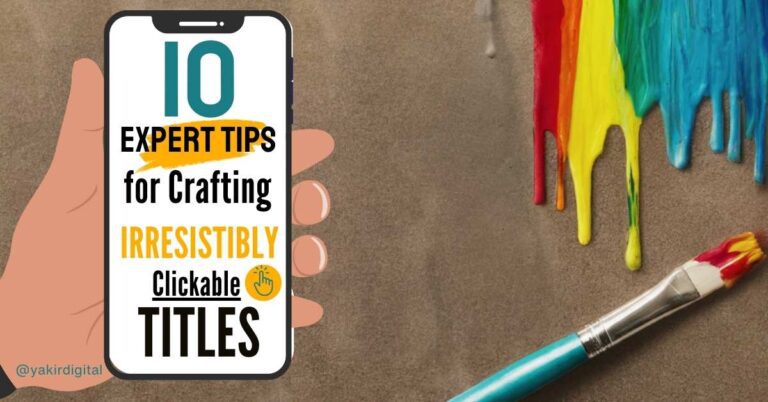The Importance of Organization
Blog categories and tags are essential tools for organizing your content effectively. As a blogger or content creator, understanding how to use these elements can dramatically improve your site’s structure and user experience.
Did you know that websites with well-organized content structures can see up to a 158% increase in organic traffic? This statistic underscores the importance of mastering blog categories and tags for your content strategy.
A Comprehensive Guide for Blog Categories and Tags
In this comprehensive guide, we’ll explore the ins and outs of blog categories and tags, examining their differences, benefits, and best practices for implementation.
Whether you’re new to blogging or looking to refine your existing content organization, this tutorial will equip you with the knowledge to create a logical, user-friendly content structure that both readers and search engines will appreciate.

1. The Basics of Blog Organization
What are Blog Categories?
Blog categories are the broad topics or themes that your content falls under. Think of them as the main sections of your blog, similar to chapters in a book. Categories provide a high-level organization structure, allowing readers to quickly understand the main topics you cover.
When writing engaging blog posts, assigning them to appropriate categories is crucial for user navigation and SEO.
For example, a food blog might have categories like:
- Recipes
- Cooking Tips
- Restaurant Reviews
- Nutrition
Categories should be relatively few in number and encompass the core subjects of your blog. They’re typically displayed prominently in your blog’s navigation menu, making it easy for users to browse content by theme.
What are Blog Tags?

Blog tags are more specific descriptors that provide detailed information about the content of individual posts. While categories are broad, tags are granular and can cover a wide range of subtopics, ingredients, techniques, or other relevant details.
Using our blog, YakirDigital.com, as an example, tags for a post about SEO strategies might include:
- SEO Basics
- Keyword Research
- On-Page SEO
- Google Search
Tags allow for more flexible and detailed content classification, enabling users to find very specific content across different categories.
blog Categories vs. Tags: Key Differences
Understanding the distinction between categories and tags is crucial for effective blog organization:
- Hierarchy: Categories are hierarchical and can have subcategories, while tags are flat with no parent-child relationships.
- Breadth vs. Depth: Categories are broad and encompassing, while tags are specific and detailed.
- Quantity: A blog should have a limited number of categories but can have many tags.
- Usage: Each post typically belongs to one primary category but can have multiple tags.
Benefits of Using Categories and Tags
Improved User Experience
Well-organized content makes it easier for visitors to find what they’re looking for. Categories provide a clear structure, while tags offer multiple entry points to related content. This organization reduces bounce rates and increases time on site, as users can easily navigate between related articles.
Enhanced SEO Performance
Search engines value well-structured content. Categories and tags create internal linking opportunities and help search engines understand your site’s architecture. This can lead to improved crawling, indexing, and ultimately, better search rankings.
Content Discovery and Navigation
Categories and tags facilitate content discovery, encouraging users to explore more of your site. They also make it easier to create topic clusters, which can boost your authority on specific subjects and improve search visibility.
Best Practices for Blog Categories
Choosing the Right Categories
Select categories that:
- Reflect your blog’s main topics
- Are mutually exclusive
- Cover all your content without overlap
- Use clear, concise language
Hierarchical Structure
Implement a logical hierarchy:
- Use broad top-level categories
- Create subcategories for more specific themes
- Limit hierarchy to 2-3 levels to avoid complexity
Optimal Number of Categories
While there’s no one-size-fits-all answer, aim for:
- 5-10 main categories for most blogs
- Up to 20 for larger, diverse sites
- Regularly review and consolidate as needed
Effective Use of Blog Tags
Creating Meaningful Tags
To make your tags useful:
- Use specific, descriptive terms
- Keep tags concise (1-3 words)
- Ensure tags are relevant to multiple posts
- Use lowercase for consistency
Avoiding Tag Overload
Prevent tag chaos by:
- Limiting tags to 5-15 per post
- Regularly reviewing and consolidating similar tags
- Using a tag management system or plugin
Consistency in Tag Usage
Maintain consistency by:
- Creating a tag glossary or style guide
- Using singular forms (e.g., “apple” not “apples”)
- Avoiding synonyms or variations (choose one: “car” or “automobile”)
5. Implementing Categories and Tags in Your CMS
WordPress
WordPress makes it easy to manage categories and tags:
- Add categories under Posts > Categories
- Manage tags under Posts > Tags
- Assign categories and tags when creating or editing posts
Other Popular Platforms
Most content management systems offer similar functionality:
- Squarespace: Use “Categories” and “Tags” in the blog section
- Wix: Utilize “Categories” and “Labels” in the blog manager
- Ghost: Manage “Tags” which can function as both categories and tags
Common Mistakes to Avoid
- Overcomplicating your structure with too many categories
- Using categories and tags interchangeably
- Neglecting to assign categories or tags to posts
- Creating overly specific tags that only apply to one post
- Inconsistent naming conventions
Measuring the Impact of Your Organization Strategy
Track the effectiveness of your categories and tags by monitoring:
- User engagement metrics (time on site, pages per session)
- Internal search queries
- Category and tag page traffic
- SEO performance of category and tag pages
Regularly analyze these metrics to refine your strategy and improve user experience.
The Power of Organization
Mastering blog categories and tags is an essential skill for any content creator looking to build a user-friendly, SEO-optimized website. By implementing a clear, logical structure using categories and enhancing it with relevant tags, you create a powerful system for organizing and connecting your content.
Keys to Success
Remember, the key to success lies in consistency, regular review, and a focus on user experience. As you apply these principles to your blog, you’ll not only make it easier for readers to find and engage with your content but also improve your site’s visibility in search engines.
Take Action!
Ready to revamp your blog’s organization? Start by auditing your current categories and tags using the principles we’ve discussed. Then, create a plan to optimize your structure. Share your experience or ask questions in the comments below—we’d love to hear how these strategies work for you!
Additional Resources
Now that you understand blog categories and tags, learn more about optimizing your blog posts for SEO to maximize your content’s reach.
Suggestions for authoritative external links:
- Google’s Official Blog on how they crawl and index content
- WordPress.org documentation on using categories and tags
- Moz’s guide on information architecture for SEO